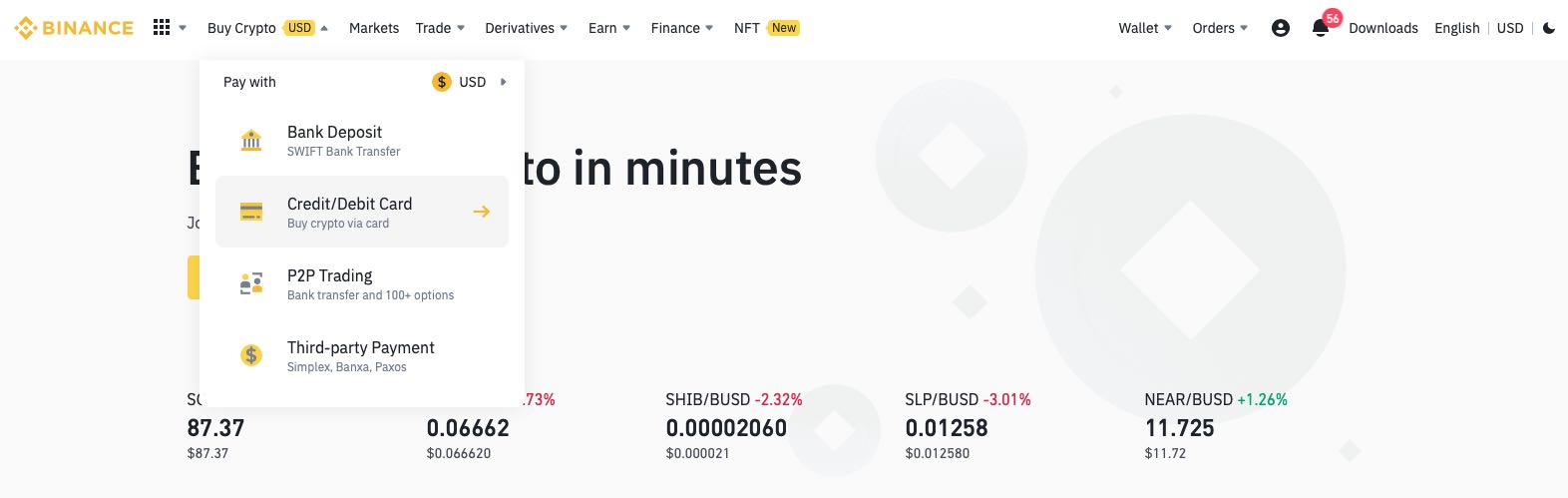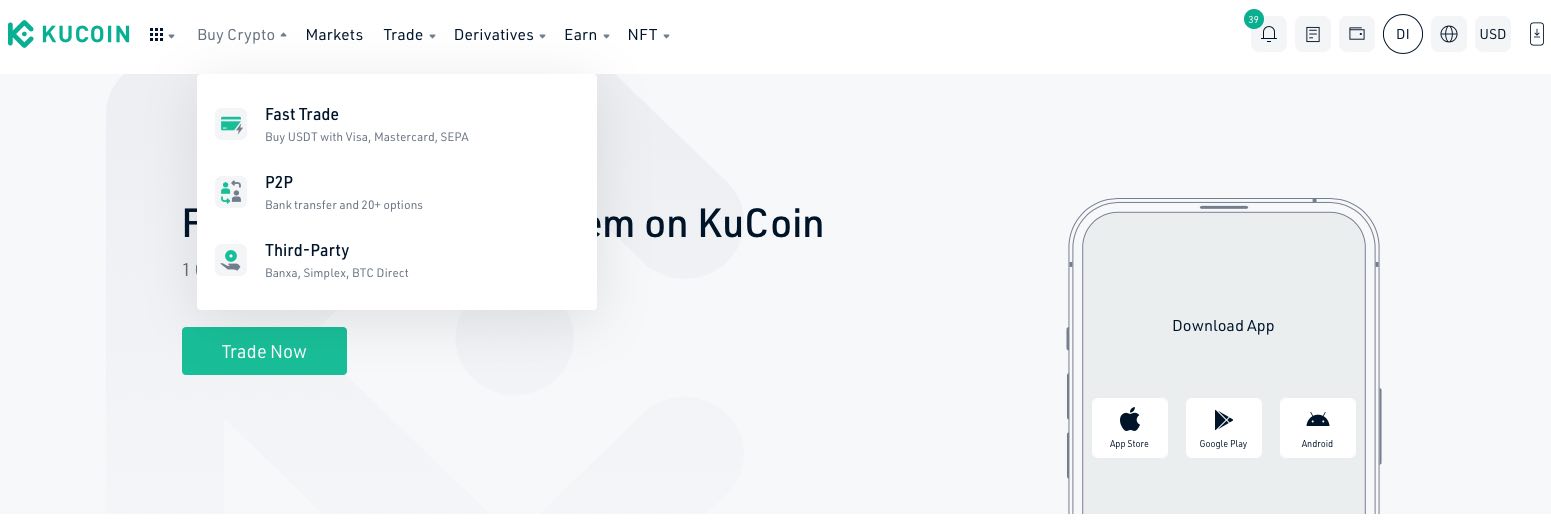How To Add Fund
How to add fund on www.topunlockserver.com
Step 1 - At your account click button +Add Funds
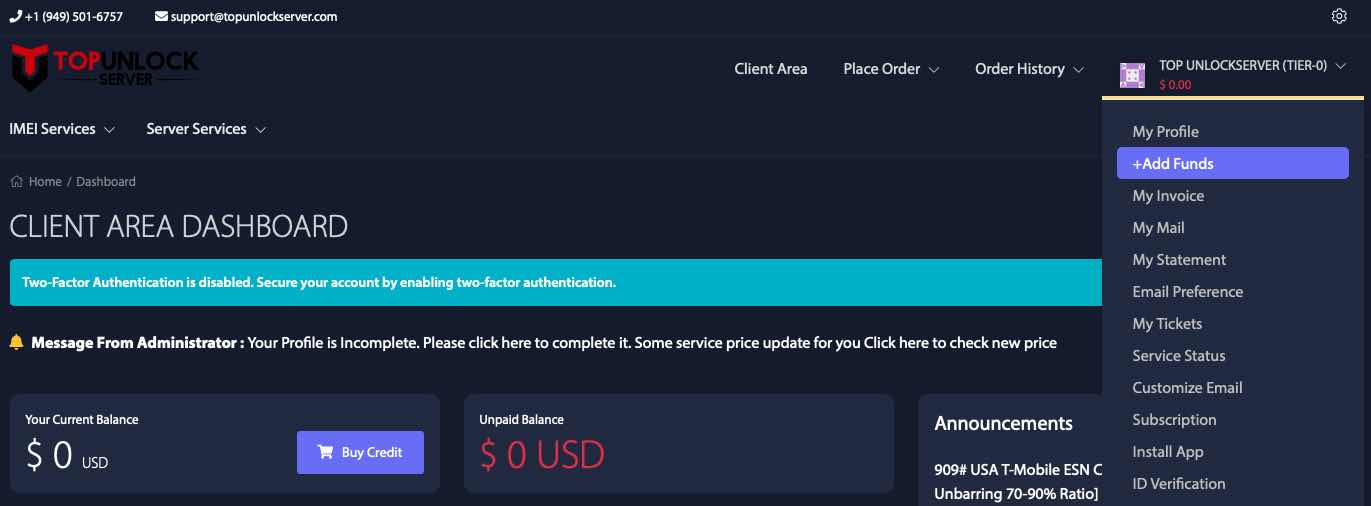
Step 2 - Choose Payment Method
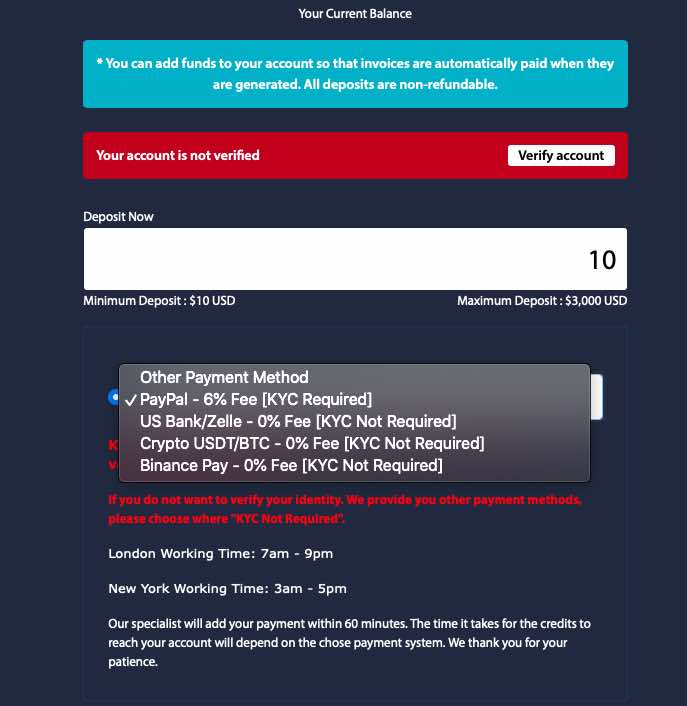
***********************************************************************************************
How to add fund via Zelle. Transaction fee: 0%. Email for Zelle transfer: addstorecredits@gmail.com
This option is available for US customers or who has US bank account.
After successful transfer please provide screenshot with details of payment and your user's email.
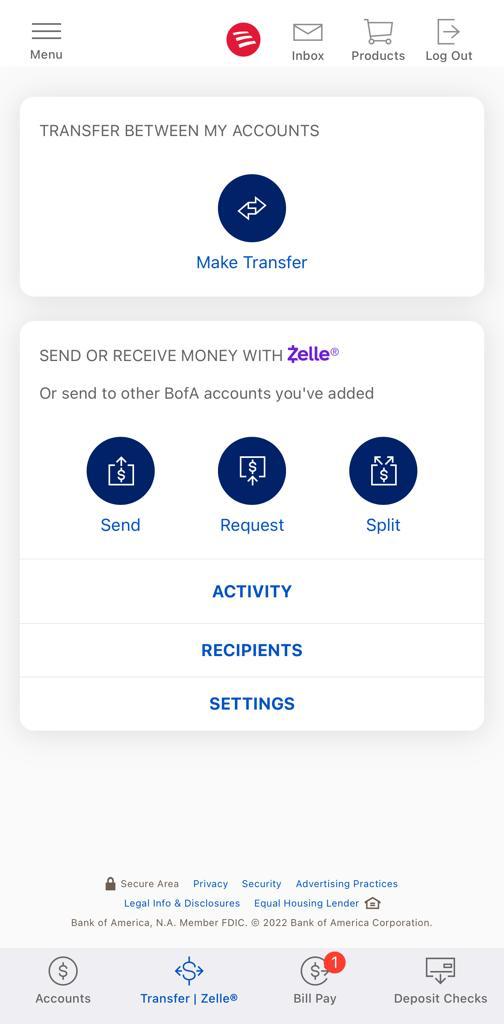
***********************************************************************************************
How to pay directly to USDT wallet: TDd36YJsypJzMFcYsLxTZ2GSctgkhpdZqm
Use Network - TRX Tron (TRC20). After USDT transfer please provide screenshot with details of payment and your user's email.
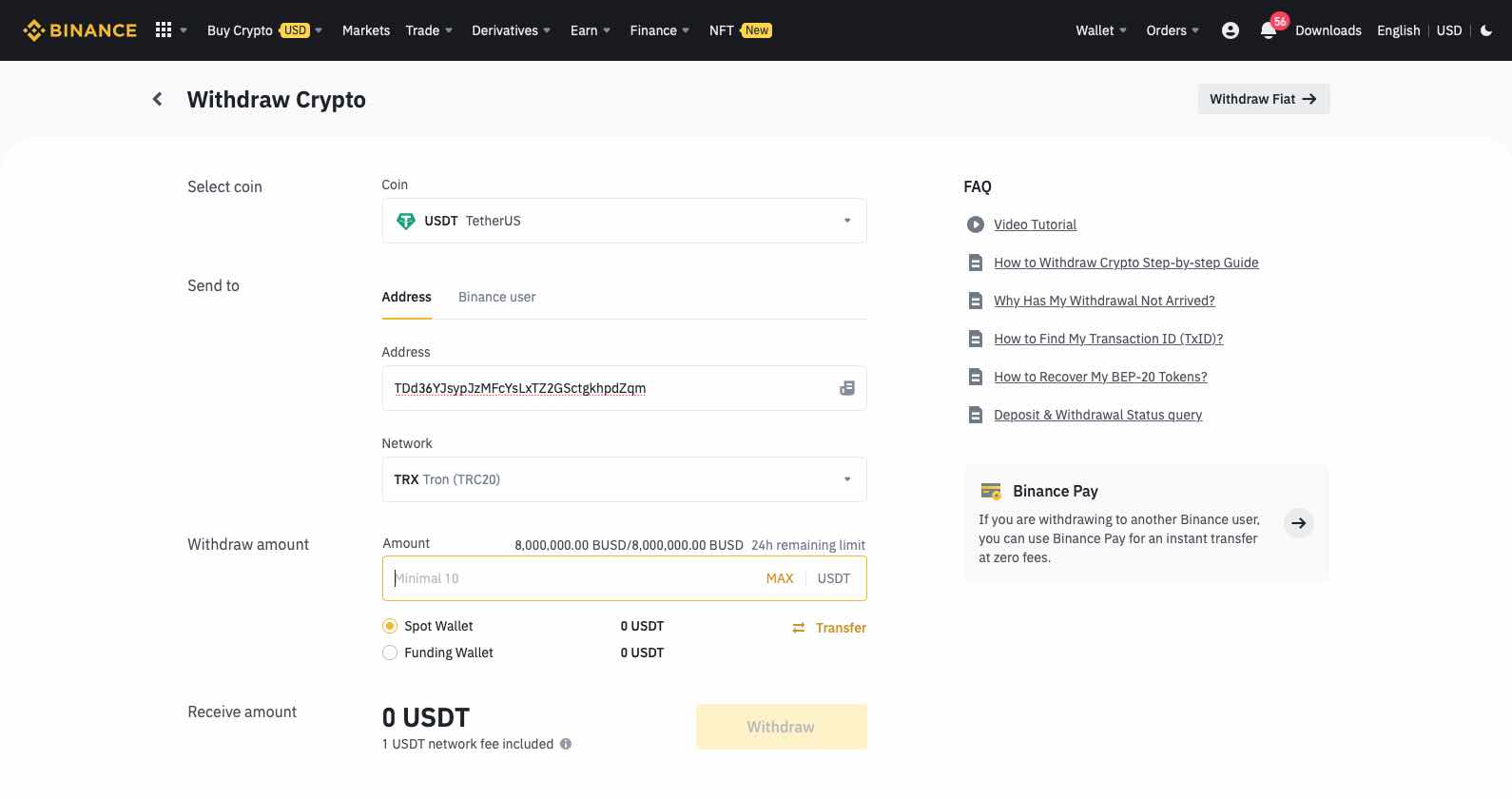
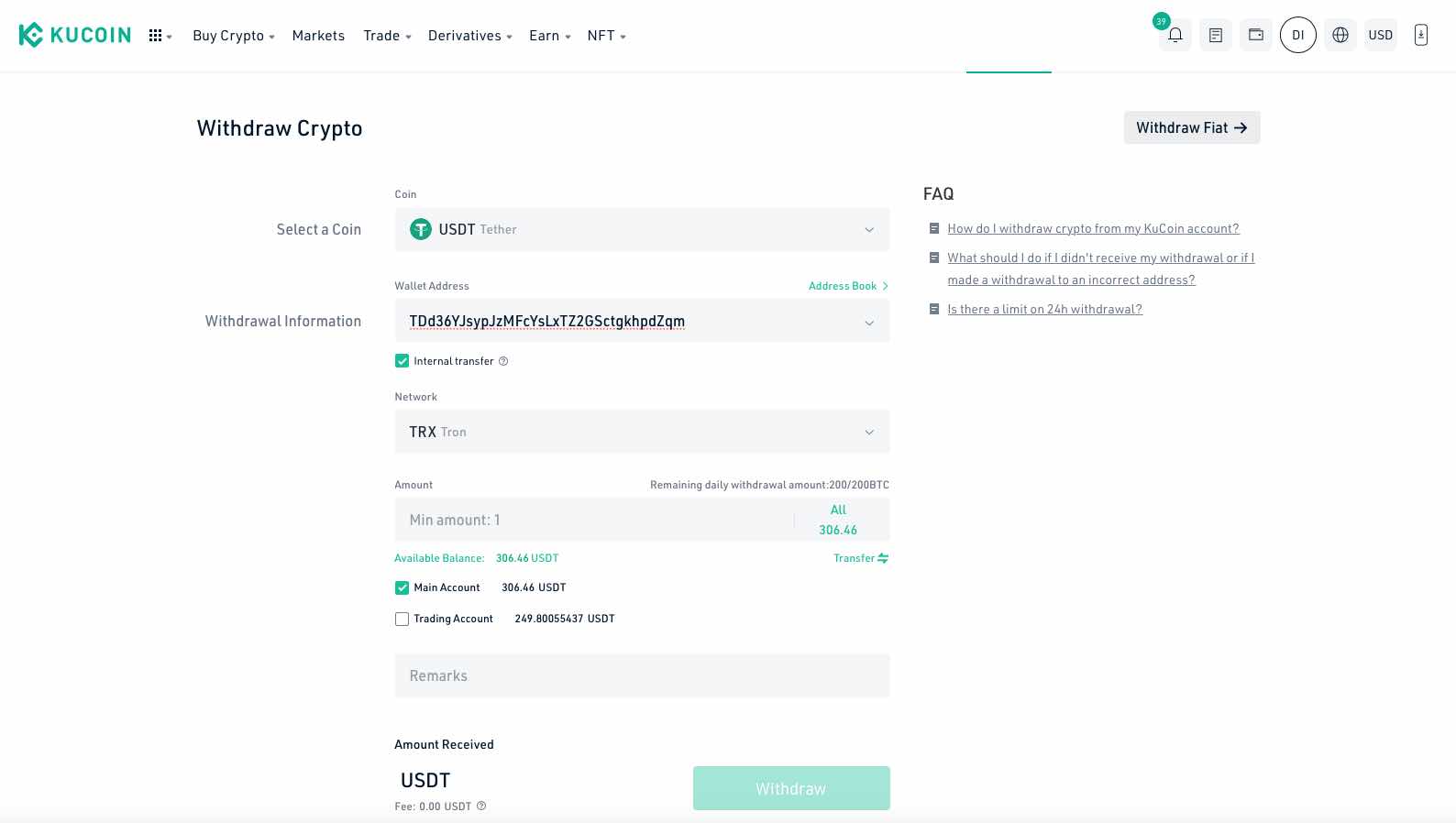
***********************************************************************************************
How to add fund via BinancePay. This option is available for users having account on www.binance.com
Step 1 - Choose Payment Method - Binance Pay
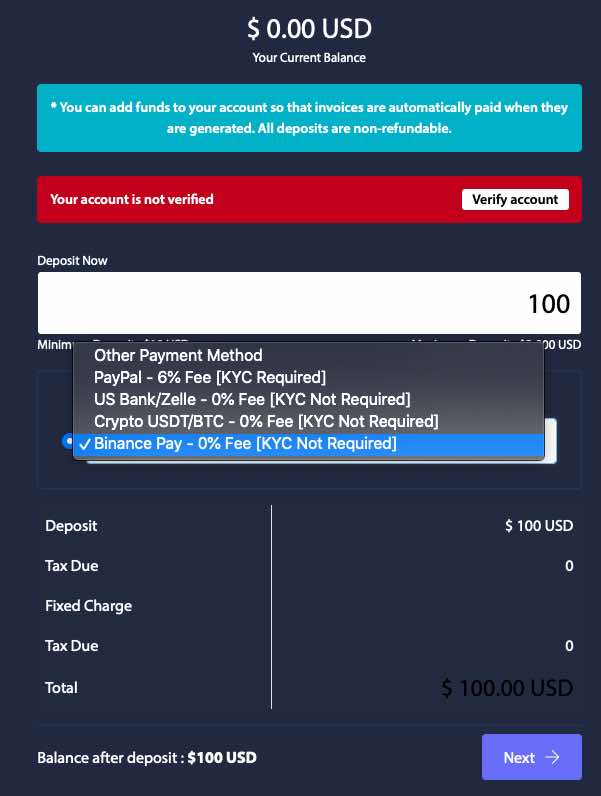
Step 2 - Click button Pay Now
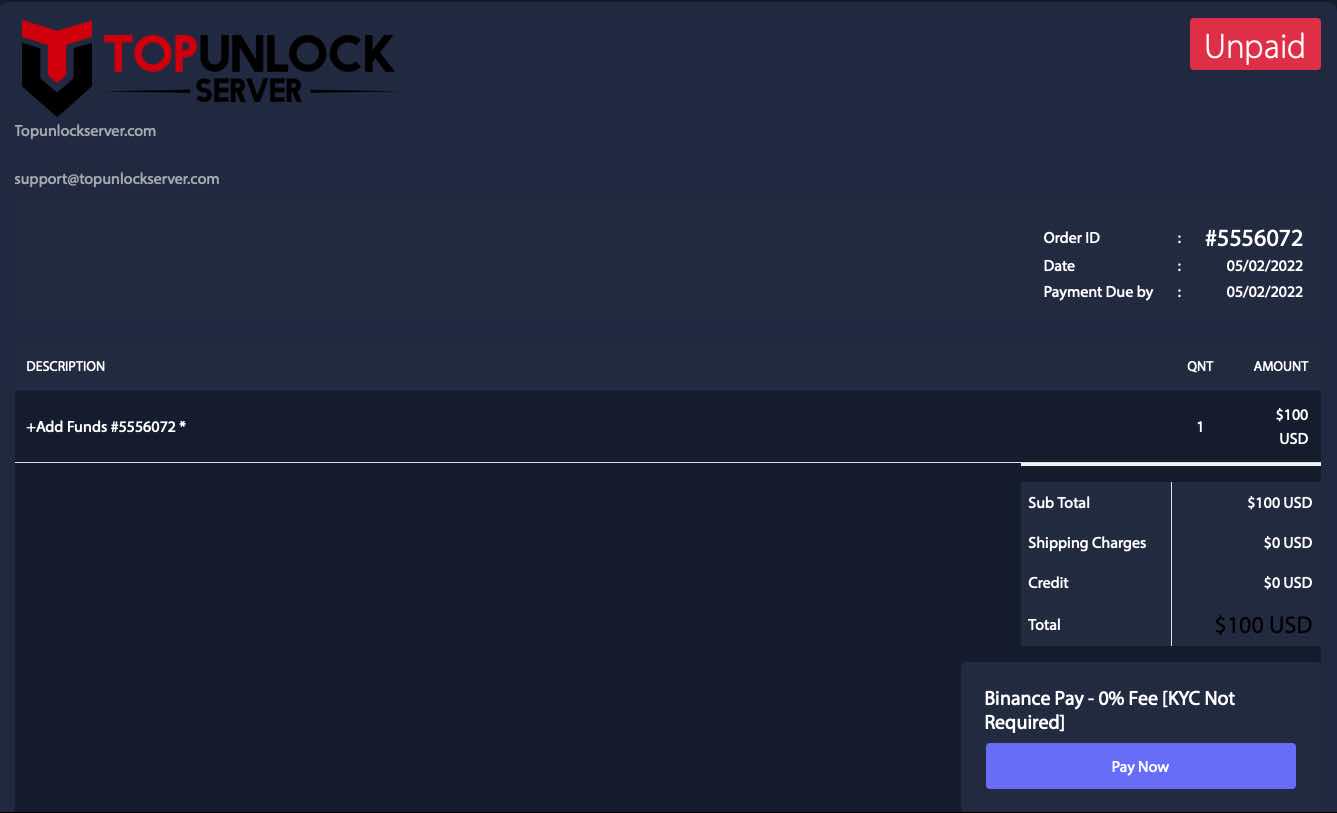
Final Step - Approve payment in your Binance account.
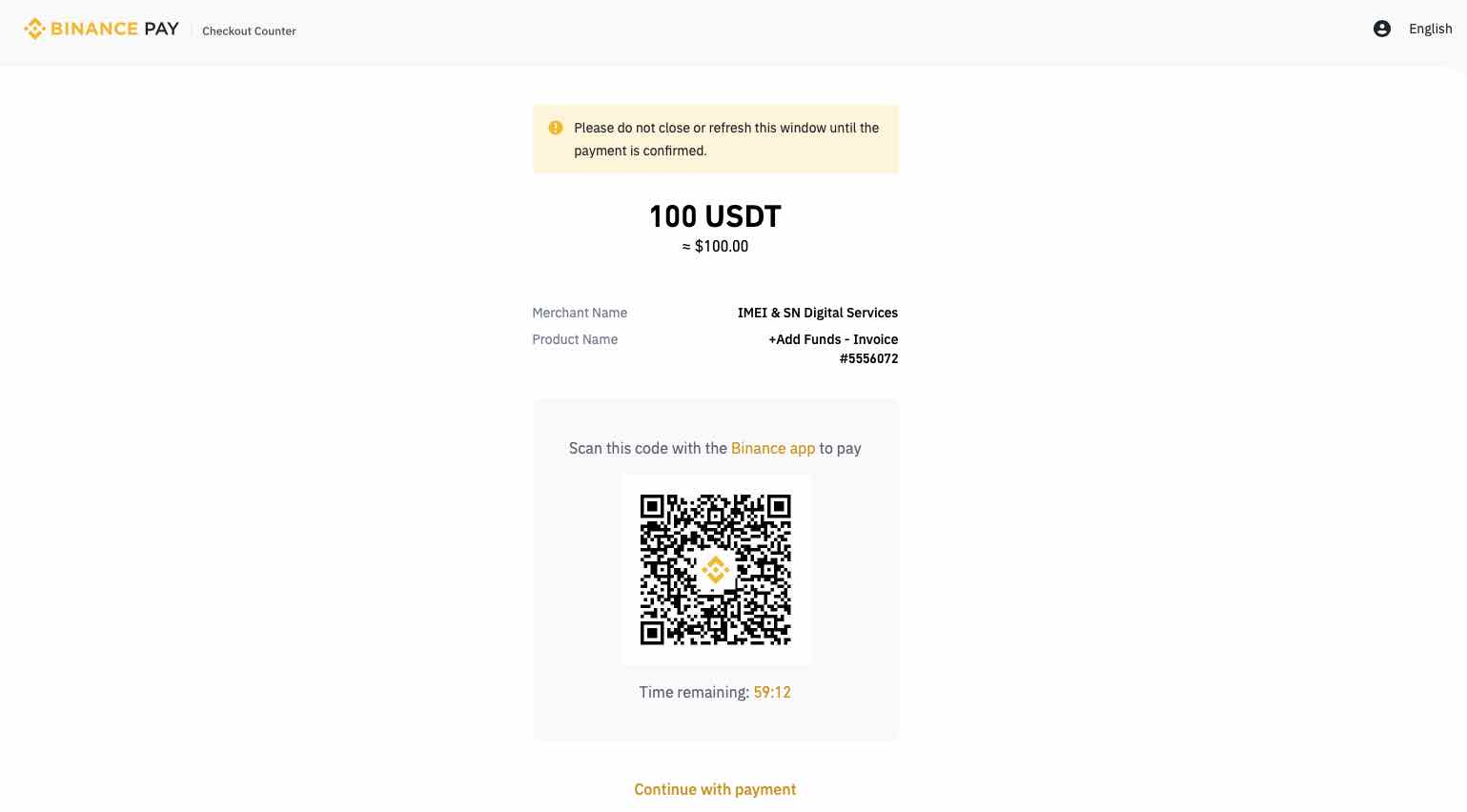
***********************************************************************************************
How to Buy Crypto.
For buy USDT or BTC, you can use crypto exchanges www.binance.com or www.kucoin.com